How To Teach Online Yoga Classes with WordPress
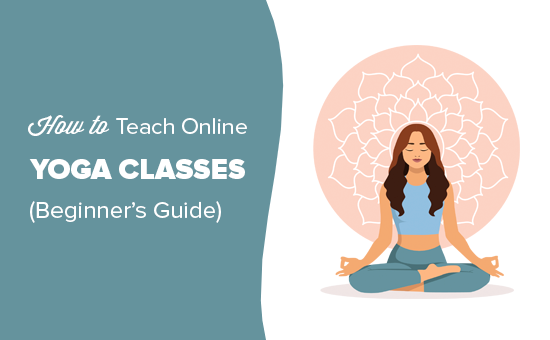
Introduction: Bridging the Gap – Taking Your Yoga Practice Online
The digital landscape has transformed how we learn and practice many disciplines, and yoga is no exception. Teaching online yoga classes offers a unique opportunity to reach a wider audience, create a flexible income stream, and build a thriving community around your passion. WordPress, with its versatility and vast plugin ecosystem, provides a solid foundation for launching and managing your virtual yoga studio. This article will guide you through the process of setting up your online yoga classes using WordPress, covering everything from website setup to content delivery and marketing strategies.
Setting Up Your WordPress Website: Your Digital Yoga Studio
Before you can start teaching, you need a functional and visually appealing website. Here’s how to get started:
Choosing a Domain Name and Hosting Provider
Your domain name is your online identity, so choose something memorable, relevant to yoga, and easy to spell. Opt for a domain extension like .com, .net, or .yoga.
When selecting a hosting provider, consider factors like:
- Uptime guarantee: Aim for at least 99.9% uptime.
- Storage and bandwidth: Ensure sufficient resources for your website’s content, especially video files.
- Security features: Look for SSL certificates, malware scanning, and firewalls.
- Customer support: Choose a provider with responsive and helpful support.
- Scalability: Your needs may grow, so select a provider that can accommodate your expansion.
Popular hosting providers include Bluehost, SiteGround, HostGator, and Kinsta. Most offer one-click WordPress installation for ease of setup.
Installing WordPress and Selecting a Yoga-Friendly Theme
Once you have hosting, install WordPress through your provider’s control panel. This typically involves a few clicks and entering basic information like your site title and administrator email.
Next, choose a WordPress theme that complements your brand and yoga style. Look for themes with:
- Responsive design: Ensures your site looks good on all devices.
- Visual appeal: A clean, calming aesthetic that reflects the essence of yoga.
- Customization options: Ability to tailor the design to your preferences.
- Integration with essential plugins: Compatibility with membership, e-commerce, and video plugins.
- Page builder support: Facilitates easy creation of custom pages without coding.
Popular yoga-themed WordPress themes include Astra, OceanWP, Divi, and Hello Elementor (paired with Elementor page builder). Many free themes offer basic functionality, but premium themes often provide more advanced features and support.
Installing Essential Plugins: Enhancing Functionality
WordPress plugins extend the capabilities of your website. Here are some essential plugins for teaching online yoga:
- Membership plugin (e.g., MemberPress, Paid Memberships Pro, Restrict Content Pro): Controls access to your premium content, allowing you to create membership tiers and manage subscriptions.
- E-commerce plugin (e.g., WooCommerce, Easy Digital Downloads): Enables you to sell individual classes, workshops, or yoga-related products.
- Video plugin (e.g., Vimeo, YouTube, Wistia, Presto Player): Embeds and manages your yoga class videos. Consider a plugin that offers advanced features like video protection and customizable player controls.
- Contact form plugin (e.g., Contact Form 7, WPForms, Gravity Forms): Allows visitors to easily contact you with questions or inquiries.
- SEO plugin (e.g., Yoast SEO, Rank Math): Optimizes your website for search engines, helping you attract more organic traffic.
- Email marketing plugin (e.g., Mailchimp, ConvertKit, ActiveCampaign): Builds your email list and sends out newsletters and promotional emails.
- Calendar plugin (e.g., The Events Calendar, Modern Events Calendar): Allows you to schedule and display your yoga classes and workshops.
Creating and Organizing Your Online Yoga Content
The heart of your online yoga studio is your content. Plan and organize your classes to provide a cohesive and engaging experience for your students.
Planning Your Yoga Class Offerings: Styles, Levels, and Themes
Determine the types of yoga classes you want to offer. Consider:
- Yoga styles: Hatha, Vinyasa, Yin, Restorative, Prenatal, etc.
- Skill levels: Beginner, intermediate, advanced, all levels.
- Class themes: Focus on specific body parts, chakras, intentions, or philosophical concepts.
- Class durations: Offer a variety of class lengths (e.g., 30 minutes, 60 minutes, 90 minutes).
- Live vs. On-Demand: Will you be offering live classes, pre-recorded content, or both?
Create a content calendar to plan your classes and ensure a consistent flow of new material.
Filming and Editing High-Quality Yoga Videos
Invest in good equipment to ensure your videos are professional and easy to follow:
- Camera: A smartphone with a good camera, a DSLR, or a dedicated camcorder.
- Microphone: An external microphone for clear audio is essential. Lavalier microphones (clip-on) or shotgun microphones are good options.
- Lighting: Good lighting is crucial for visibility. Use natural light when possible, or invest in studio lighting equipment.
- Tripod: A sturdy tripod to keep your camera stable.
- Editing software: Video editing software (e.g., Adobe Premiere Pro, Final Cut Pro, iMovie) to refine your videos.
When filming, pay attention to:
- Framing: Ensure your entire body is visible during poses.
- Lighting: Avoid harsh shadows and ensure consistent lighting throughout the video.
- Audio: Speak clearly and project your voice. Minimize background noise.
- Background: Choose a clean and uncluttered background.
Edit your videos to remove mistakes, add music, and improve the overall flow.
Structuring Your Membership Site: Content Gating and Tiers
Use your membership plugin to restrict access to your premium content. You can create different membership tiers with varying levels of access:
- Free tier: Offer a few free classes or resources to attract new members.
- Basic tier: Provides access to a limited number of classes or a specific style of yoga.
- Premium tier: Offers unlimited access to all classes, workshops, and other resources.
- VIP tier: Includes additional benefits like personalized feedback, private sessions, or exclusive content.
Organize your content logically within your membership site. You can create categories for different yoga styles, levels, or themes. Consider using a learning management system (LMS) plugin (e.g., LearnDash, LifterLMS) for more advanced course structure and progress tracking.
Delivering Live Yoga Classes: Interacting with Your Students in Real-Time
Live yoga classes offer a more interactive and personalized experience for your students.
Choosing a Live Streaming Platform: Zoom, Google Meet, or Alternatives
Several platforms are available for live streaming:
- Zoom: Popular for its ease of use and features like breakout rooms and screen sharing.
- Google Meet: Integrated with Google Workspace and offers a similar feature set to Zoom.
- YouTube Live: Allows you to stream directly to YouTube and engage with your audience through live chat.
- Vimeo Livestream: A professional platform with advanced features for video production and streaming.
Consider factors like:
- Pricing: Compare the cost of different platforms and choose one that fits your budget.
- Features: Look for features like screen sharing, recording, and chat functionality.
- Ease of use: Choose a platform that is easy for both you and your students to use.
- Integration: Check if the platform integrates with your WordPress website.
Scheduling and Promoting Live Classes: Using Calendar Plugins
Use a calendar plugin to schedule and promote your live classes. Integrate the calendar with your email marketing platform to send out reminders to your students.
Provide clear instructions on how to join your live classes. Include the meeting link, password (if required), and any other relevant information.
Engaging with Students During Live Classes: Creating a Community
During live classes, make an effort to engage with your students:
- Welcome students as they join the class.
- Ask students about their experience levels and any injuries or limitations they may have.
- Offer modifications and variations for different poses.
- Answer questions in the chat.
- Provide personalized feedback and encouragement.
- Create a sense of community by fostering interaction among your students.
After the class, send out a thank-you email to your students and encourage them to share their feedback.
Marketing Your Online Yoga Classes: Reaching a Wider Audience
Attracting students is essential for the success of your online yoga studio.
Search Engine Optimization (SEO): Optimizing Your Website for Search Engines
Optimize your website for search engines to attract organic traffic:
- Keyword research: Identify relevant keywords that people are searching for when looking for online yoga classes.
- On-page optimization: Use your target keywords in your website’s title tags, meta descriptions, headings, and content.
- Off-page optimization: Build backlinks from other websites to improve your website’s authority.
- Technical SEO: Ensure your website is mobile-friendly, loads quickly, and is free of errors.
Social Media Marketing: Building a Presence on Social Platforms
Create profiles on social media platforms like Facebook, Instagram, YouTube, and TikTok. Share engaging content related to yoga, your classes, and your brand.
- Post regularly and consistently.
- Use high-quality images and videos.
- Engage with your followers.
- Run contests and giveaways.
- Use relevant hashtags to reach a wider audience.
Email Marketing: Nurturing Your Audience and Promoting Your Classes
Build your email list and send out newsletters and promotional emails:
- Offer a freebie (e.g., a free yoga class, a yoga guide) in exchange for email addresses.
- Segment your email list based on interests and preferences.
- Send out regular newsletters with valuable content and updates about your classes.
- Promote your new classes, workshops, and offers to your email subscribers.
Paid Advertising: Reaching a Targeted Audience
Consider using paid advertising platforms like Google Ads and Facebook Ads to reach a wider and more targeted audience.
- Define your target audience based on demographics, interests, and behaviors.
- Create compelling ad copy and visuals.
- Track your results and optimize your campaigns.
Monetizing Your Online Yoga Business: Generating Income
There are several ways to monetize your online yoga business:
- Membership subscriptions: Charge recurring fees for access to your premium content.
- Individual class sales: Sell individual classes or workshops on a pay-per-view basis.
- Yoga-related products: Sell yoga mats, clothing, props, or other related products.
- Affiliate marketing: Promote other yoga-related products or services and earn a commission on sales.
- Private yoga sessions: Offer personalized yoga sessions online.
- Workshops and retreats: Organize online workshops or in-person yoga retreats.
Conclusion: Embracing the Digital Yoga Journey
Teaching online yoga classes with WordPress offers a flexible and rewarding way to share your passion and build a thriving business. By following the steps outlined in this article, you can create a professional and engaging online yoga studio that reaches a wider audience and generates a sustainable income. Remember to consistently create high-quality content, engage with your students, and adapt your strategies based on feedback and results. The digital yoga journey is an evolving one, so embrace the opportunity to learn, grow, and connect with students around the world.
