Internal Linking for SEO: The Ultimate Guide of Best Practices
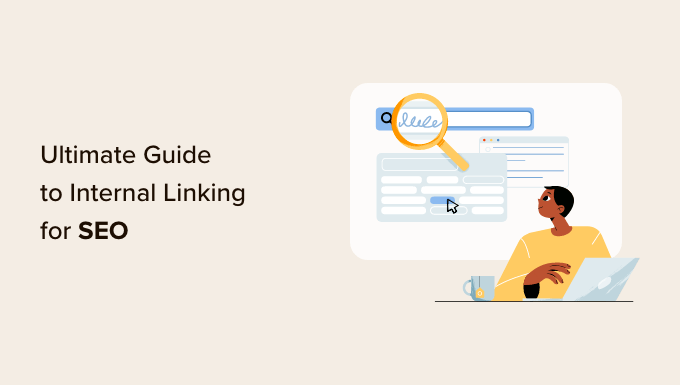
Introduction to Internal Linking for SEO
Internal linking, often overlooked in the pursuit of external backlinks, is a cornerstone of effective Search Engine Optimization (SEO). It involves linking one page of your website to another page within the same domain. While it might seem simple, a well-structured internal linking strategy can significantly improve your website’s search engine ranking, user experience, and overall SEO performance. This guide will delve into the best practices of internal linking, providing you with the knowledge to leverage this powerful tool to its fullest potential.
Why Internal Linking Matters for SEO
Understanding the importance of internal linking is crucial before implementing a strategy. It impacts your website in several key ways:
- Improved Crawlability: Search engine bots, like Googlebot, crawl the web by following links. Internal links act as pathways, guiding these bots through your website, ensuring all pages are discovered and indexed.
- Enhanced Website Navigation: Internal links provide a clear and logical path for users to navigate your site, making it easier to find relevant information and increasing engagement.
- Distribution of Link Juice: Link juice, or link equity, is the value or authority passed from one page to another through hyperlinks. Internal links allow you to distribute link juice from high-authority pages to less authoritative pages, boosting their ranking potential.
- Contextual Relevance: By linking related content, you signal to search engines the topic and context of a page, helping them understand its relevance to specific search queries.
- Increased Time on Site and Reduced Bounce Rate: By directing users to other relevant content, you encourage them to spend more time on your site and explore multiple pages, reducing bounce rate and signaling to search engines that your website provides valuable information.
- Improved Keyword Rankings: Strategic internal linking using relevant anchor text can help improve the ranking of target keywords on specific pages.
Planning Your Internal Linking Strategy
Before you start adding internal links randomly, it’s essential to develop a comprehensive strategy. This involves:
- Keyword Research: Identify the target keywords for each page on your website. This will inform your anchor text selection and help you link related content effectively.
- Site Architecture: Plan your website’s structure logically, with clear hierarchies and relationships between pages. A well-structured site makes it easier for users and search engines to navigate and understand the content.
- Content Audit: Analyze your existing content to identify opportunities for internal linking. Look for pages that are related in topic or that can benefit from the link juice of more authoritative pages.
- Prioritize High-Value Pages: Focus on linking to and from your most important pages, such as those that generate the most leads or sales. This will help boost their visibility and performance.
Best Practices for Internal Linking
Implementing a successful internal linking strategy requires adherence to certain best practices:
Using Relevant Anchor Text
Anchor text is the clickable text of a hyperlink. It plays a crucial role in conveying the context and relevance of the linked page.
- Be Descriptive and Concise: Use anchor text that accurately describes the content of the linked page. Avoid generic phrases like “click here” or “learn more.”
- Use Target Keywords: Incorporate target keywords into your anchor text, but do so naturally and avoid keyword stuffing.
- Vary Your Anchor Text: Don’t use the same anchor text for every internal link pointing to the same page. Mix it up with variations of your target keywords and related phrases.
- Avoid Exact Match Anchor Text (Excessively): Overuse of exact match anchor text can be seen as manipulative by search engines. Use a blend of exact match, partial match, and branded anchor text.
- Keep it Contextual: Ensure the anchor text is relevant to the surrounding content. The link should fit seamlessly into the text and provide value to the reader.
Linking to Relevant and High-Quality Content
Relevance is key when it comes to internal linking. Only link to pages that are directly related to the current topic.
- Link to Content That Adds Value: The linked page should provide additional information, context, or insights that complement the current page.
- Avoid Linking to Low-Quality Content: Linking to pages with thin content, duplicate content, or poor user experience can harm your website’s overall SEO.
- Prioritize Authoritative Content: Link to pages that are well-researched, informative, and trustworthy.
- Keep Links Fresh: Regularly review your internal links to ensure they are still relevant and point to working pages. Update or remove broken links promptly.
Strategic Placement of Internal Links
The placement of internal links within a page can impact their effectiveness.
- Contextual Links Within Body Copy: Links embedded within the body of your content are generally more effective than links in the sidebar or footer.
- Place Links Early in the Content: Links placed higher up on the page are more likely to be seen and clicked by users and search engine bots.
- Use a Reasonable Number of Links: Avoid overloading your pages with too many internal links. A good rule of thumb is to link to relevant pages as needed, without disrupting the reading experience.
- Consider User Experience: Ensure that internal links are easy to identify and click. Use clear and concise anchor text and avoid placing links too close together.
- Utilize Sidebar and Footer Links Sparingly: While contextual links are preferred, strategic use of sidebar and footer links can also be beneficial for navigation and promoting key pages. Be mindful not to overdo it.
Optimizing Site Architecture for Internal Linking
A well-structured website makes internal linking easier and more effective.
- Create a Clear Hierarchy: Organize your content into a logical hierarchy, with a clear distinction between main categories and subcategories.
- Use a Flat Site Structure: Aim to minimize the number of clicks it takes for users to reach any page on your website.
- Implement Breadcrumb Navigation: Breadcrumbs provide a clear trail of links that show users their location on the website and allow them to easily navigate back to higher-level pages.
- Create a Sitemap: A sitemap is a file that lists all the pages on your website, making it easier for search engine bots to crawl and index your content.
Using NoFollow Links Appropriately
The “nofollow” attribute tells search engines not to pass link juice to the linked page.
- Use NoFollow for Untrusted Sources: If you are linking to a page that you don’t fully trust or that is not relevant to your website, use the “nofollow” attribute.
- Use NoFollow for Paid Links: According to Google’s guidelines, all paid links should be nofollowed.
- Avoid NoFollow for Internal Links: In general, you should avoid using “nofollow” for internal links, as this can prevent link juice from flowing through your website. However, there might be specific scenarios where it is appropriate.
Avoiding Common Internal Linking Mistakes
Certain practices can undermine your internal linking efforts and even harm your SEO.
- Broken Links: Regularly check for broken internal links and fix them promptly. Broken links create a poor user experience and waste crawl budget.
- Orphan Pages: Ensure that all pages on your website have at least one internal link pointing to them. Orphan pages are difficult for search engines to find and index.
- Over-Optimization: Avoid keyword stuffing your anchor text or linking too frequently to the same page. This can be seen as manipulative and harm your rankings.
- Ignoring User Experience: Make sure that your internal links are easy to identify and click. Don’t sacrifice user experience for the sake of SEO.
- Neglecting Mobile Optimization: Ensure that your internal links are easy to click on mobile devices. Use appropriately sized fonts and spacing.
Tools for Internal Linking
Several tools can help you identify internal linking opportunities and monitor your progress.
- Google Search Console: Use Google Search Console to identify orphan pages, broken links, and pages with low internal link counts.
- Ahrefs: Ahrefs offers a comprehensive suite of SEO tools, including a site audit feature that can identify internal linking issues.
- SEMrush: SEMrush also provides a range of SEO tools, including a site audit feature that can help you identify internal linking opportunities.
- Screaming Frog SEO Spider: Screaming Frog is a desktop crawler that can scan your website for broken links, orphan pages, and other internal linking issues.
- Yoast SEO (WordPress Plugin): Yoast SEO offers internal linking suggestions based on the content of your pages.
Monitoring and Measuring Your Results
Tracking the performance of your internal linking strategy is essential for identifying what’s working and what’s not.
- Track Keyword Rankings: Monitor the ranking of your target keywords to see if your internal linking efforts are improving your search visibility.
- Monitor Organic Traffic: Track the amount of organic traffic to your website to see if your internal linking strategy is driving more visitors.
- Analyze User Behavior: Use Google Analytics to track metrics such as time on site, bounce rate, and pages per session. This can help you understand how users are interacting with your internal links.
- Track Conversions: If your website has conversion goals, such as leads or sales, track how internal linking is impacting these metrics.
Advanced Internal Linking Strategies
Once you’ve mastered the basics, you can explore more advanced internal linking strategies:
- Hub and Spoke Model: Create pillar content pages that cover broad topics and then link to supporting articles that delve into specific subtopics.
- Topic Clusters: Organize your content around key topics and create a network of interconnected pages that all relate to the same theme.
- Contextual Siloing: Group related content together using internal links to create topical silos that signal to search engines the expertise of your website on specific subjects.
- Internal Link Sculpting (Use with Caution): Carefully control the flow of link juice within your website by strategically using “nofollow” links. (Note: this practice can be risky and should be used with caution, as Google has stated that it treats “nofollow” as a hint, not a directive.)
