20+ Key Design Elements for an Effective WordPress Website
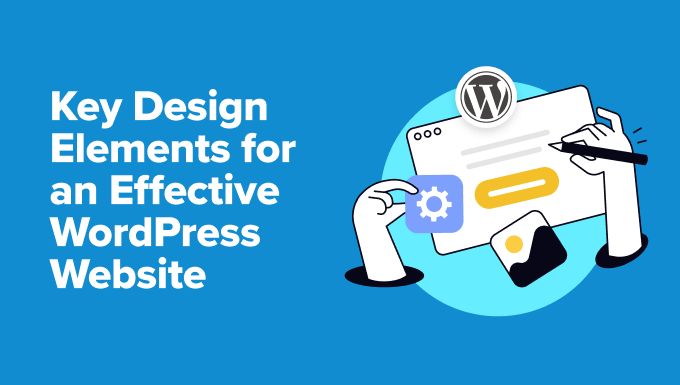
20+ Key Design Elements for an Effective WordPress Website
A well-designed WordPress website is more than just aesthetically pleasing; it’s a powerful tool for achieving your business goals. It attracts visitors, engages them, converts them into customers, and ultimately contributes to your bottom line. This article explores over 20 key design elements that contribute to an effective WordPress website.
1. Clear Purpose and Value Proposition
Every visitor to your website should immediately understand what you offer and why they should choose you. This requires a clear and concise value proposition prominently displayed on your homepage. It should answer the question: “What problem do you solve, and how do you solve it better than anyone else?”
2. User-Friendly Navigation
Intuitive navigation is crucial for a positive user experience. Visitors should easily find what they’re looking for without frustration. A well-structured menu, clear calls to action, and a logical site architecture are essential.
3. Responsive Design for All Devices
In today’s mobile-first world, a responsive website is non-negotiable. Your website must adapt seamlessly to different screen sizes and devices, providing an optimal viewing experience on desktops, tablets, and smartphones.
4. High-Quality Visuals
Images and videos can significantly enhance your website’s appeal and effectiveness. Use high-resolution images that are relevant to your content and properly optimized for web performance. Videos can be used to explain complex concepts, showcase your products, or tell your brand story.
5. Compelling Typography
Typography plays a vital role in readability and visual appeal. Choose fonts that are easy to read and complement your brand’s personality. Use a consistent font hierarchy to guide the reader through your content.
6. Consistent Branding
Maintain a consistent brand identity throughout your website. This includes your logo, color palette, typography, and overall design style. Consistency helps build brand recognition and reinforces your brand message.
7. Optimized Page Load Speed
Slow loading websites are a major turnoff for visitors. Optimize your images, minimize code, leverage browser caching, and choose a reliable web hosting provider to improve your website’s speed and performance.
8. Clear Calls to Action (CTAs)
Guide your visitors towards desired actions with clear and compelling CTAs. Use action-oriented language and visually prominent buttons to encourage clicks. Place CTAs strategically throughout your website.
9. White Space (Negative Space)
White space, also known as negative space, is the empty space around elements on your page. It helps to improve readability, reduce clutter, and draw attention to important content. Use white space strategically to create a visually appealing and user-friendly design.
10. Mobile-First Approach
Design your website with mobile users in mind first. This ensures that your website is accessible and user-friendly on smaller screens, which is crucial for reaching a wider audience.
11. SEO Optimization
Optimize your website for search engines to improve its visibility in search results. This includes using relevant keywords, optimizing your meta descriptions, and creating high-quality content.
12. Accessibility
Make your website accessible to users with disabilities. This includes providing alternative text for images, using sufficient color contrast, and ensuring that your website is navigable using a keyboard.
13. Security Measures
Protect your website from security threats by implementing security measures such as strong passwords, regular backups, and a security plugin.
14. Contact Information and Forms
Make it easy for visitors to contact you by providing clear contact information and a contact form. This builds trust and allows potential customers to reach out with questions or inquiries.
15. Social Media Integration
Integrate your social media profiles into your website to encourage social sharing and build your online presence. Use social media buttons and widgets to make it easy for visitors to connect with you on social media.
16. Testimonials and Social Proof
Build trust and credibility by showcasing testimonials and social proof. Display positive reviews, case studies, and social media mentions to demonstrate the value of your products or services.
17. Blog Integration
A blog is a great way to provide valuable content to your audience, improve your SEO, and establish yourself as an authority in your industry. Regularly publish high-quality blog posts that are relevant to your target audience.
18. Footer Design
The footer is an important part of your website that should include essential information such as your copyright notice, privacy policy, terms of service, and contact information.
19. 404 Error Page
Customize your 404 error page to provide a helpful message and guide users back to your website’s main content. This can prevent visitors from leaving your website when they encounter a broken link.
20. Use of Color Psychology
Colors evoke different emotions and associations. Use color psychology to choose a color palette that aligns with your brand’s personality and message. Consider the cultural connotations of colors when choosing your palette.
21. Website Structure and Layout
A clear website structure is essential for both user experience and SEO. Plan your website’s architecture carefully, considering the relationship between different pages and sections. Use a logical layout that is easy to navigate and visually appealing.
22. Page Titles and Meta Descriptions
Optimize your page titles and meta descriptions to improve your website’s visibility in search results. Use relevant keywords and write compelling descriptions that entice users to click on your links.
Checklist for Effective Design
Here is a list of elements to consider when designing a WordPress website:
- Define your target audience and their needs.
- Choose a WordPress theme that aligns with your brand and goals.
- Create a clear and concise value proposition.
- Optimize your website for mobile devices.
- Implement security measures to protect your website.
Elements of Great User Experience
Great user experience results from consideration of many interconnected elements:
- Intuitive Navigation.
- Fast loading speed.
- Easy to find information.
- Accessibility for all users.
- Visually appealing design.
Key SEO Considerations
When building a WordPress site, consider these crucial SEO elements:
- Keyword Research and Implementation.
- Optimized Meta Titles and Descriptions.
- Mobile-Friendly Design.
- Internal Linking Structure.
- High-Quality Content.
Conclusion
Creating an effective WordPress website requires careful planning and attention to detail. By incorporating these key design elements, you can create a website that attracts visitors, engages them, and converts them into customers. Remember to continuously test and optimize your website to ensure that it is meeting your business goals.
- How to Add the Ultimate SEO Dashboard in WordPress
- 11 Things You Should Do When Inheriting a WordPress Site
- How to Add Schema Markup in WordPress and WooCommerce
- How to Get a Google Featured Snippet with Your WordPress Site
- How to Create a Sticky Floating Navigation Menu in WordPress
- How to Improve Your 404 Page Template in WordPress (2 Ways)
- How to Avoid Duplicate Post Display With Multiple Loops in WordPress
