Ultimate Guide to Creating a WordPress Membership Site
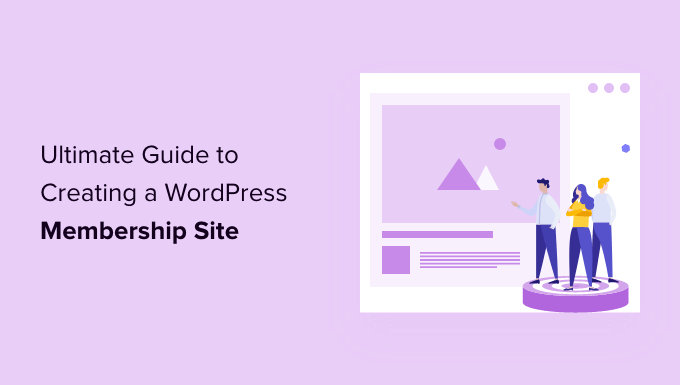
Understanding the WordPress Membership Site Model
WordPress membership sites restrict access to content, products, or services to paying members. This allows you to create a recurring revenue stream by offering exclusive value to your subscribers. Before diving into the technical aspects, it’s crucial to understand the core concepts:
- Content Gating: This involves controlling which content (posts, pages, videos, downloads) is visible to specific membership levels.
- Membership Levels: Defining different tiers of access with varying benefits and pricing is fundamental. Think about offering basic, premium, and VIP memberships.
- Recurring Payments: Setting up automated billing cycles (monthly, quarterly, annually) is essential for consistent revenue.
- Community Building: Fostering a community through forums or groups can enhance member engagement and retention.
- Access Control: Managing user roles and permissions based on their membership level ensures only authorized users can access restricted content.
Planning Your Membership Site
Before installing plugins and configuring settings, careful planning is vital. Consider these key aspects:
- Target Audience: Who are you trying to reach? Understanding their needs and interests will inform your content strategy and membership structure.
- Content Strategy: What valuable content will you offer? This could include courses, ebooks, templates, coaching sessions, or exclusive community access.
- Membership Levels & Pricing: Define your membership tiers and determine appropriate pricing. Research competitor pricing and consider offering a free trial or introductory discount.
- Payment Gateway: Choose a secure and reliable payment gateway (e.g., Stripe, PayPal) to process membership fees.
- Legal Considerations: Ensure you comply with relevant privacy laws and terms of service regulations.
Choosing the Right Membership Plugin
Selecting the right plugin is crucial for the success of your membership site. Several excellent options are available, each with its strengths and weaknesses. Here are some popular choices:
- MemberPress: A feature-rich and user-friendly plugin with robust access control and payment gateway integrations. It’s a solid all-around choice.
- LearnDash: Specifically designed for online courses and learning management systems (LMS), LearnDash offers advanced course creation and management features.
- Restrict Content Pro: A lightweight and developer-friendly plugin known for its simplicity and ease of use.
- Paid Memberships Pro: A free plugin with a wide range of features, including unlimited membership levels and content restrictions. Premium add-ons offer additional functionality.
- WooCommerce Memberships: Integrates seamlessly with WooCommerce, allowing you to sell memberships alongside physical or digital products.
The best plugin for you depends on your specific needs and technical expertise. Consider the following factors when making your decision:
- Features: Does the plugin offer the features you need, such as recurring payments, content restrictions, and membership management?
- Ease of Use: Is the plugin easy to set up and manage? A user-friendly interface is essential for both you and your members.
- Pricing: Does the plugin fit your budget? Consider the initial cost and any recurring fees.
- Support: Does the plugin offer reliable support in case you run into problems?
- Integrations: Does the plugin integrate with your existing tools and services, such as your email marketing platform and payment gateway?
Installing and Configuring Your Membership Plugin
Once you’ve chosen a plugin, install and activate it through your WordPress dashboard. The configuration process varies depending on the plugin you select. However, here are some common steps:
- Install and Activate: Go to Plugins > Add New, search for your chosen plugin, install it, and activate it.
- General Settings: Configure basic settings such as currency, payment gateway, and membership expiration options.
- Membership Levels: Create your membership levels and define the benefits associated with each level. Set pricing and billing cycles.
- Payment Gateway Integration: Connect your chosen payment gateway to process membership payments. You’ll typically need to enter API keys and configure settings.
- Content Restrictions: Configure content restrictions to control which content is visible to each membership level.
- Email Settings: Customize email notifications for new members, payment confirmations, and membership expirations.
Remember to consult the plugin’s documentation for specific instructions on configuring its features.
Creating Membership Content
The quality of your content is paramount to attracting and retaining members. Focus on creating valuable and engaging content that meets the needs of your target audience.
- High-Quality Content: Ensure your content is well-written, informative, and visually appealing.
- Exclusive Content: Offer content that is not available elsewhere, such as behind-the-scenes access, bonus materials, or exclusive discounts.
- Variety of Content Formats: Use a variety of content formats, such as articles, videos, podcasts, and webinars, to keep your members engaged.
- Regular Updates: Consistently update your content library to provide fresh and relevant information.
- Content Calendar: Plan your content creation in advance to ensure a steady stream of valuable content.
Consider organizing your content into courses, modules, or categories to provide a structured learning experience for your members.
Setting Up Access Control
Access control is the cornerstone of your membership site. It ensures that only authorized members can access restricted content. Most membership plugins provide robust access control features. Here’s how to typically set it up:
- Page/Post Restrictions: Restrict access to specific pages or posts based on membership level. This is the most common method for content gating.
- Category Restrictions: Restrict access to entire categories of content. This is useful for organizing content by topic or level.
- Custom Restrictions: Some plugins allow you to create custom access rules based on specific criteria, such as user roles or subscription status.
- Drip Content: Release content gradually over time, rather than all at once. This can help keep members engaged and prevent them from feeling overwhelmed.
Test your access control settings thoroughly to ensure that they are working as expected. Log in as different membership levels to verify that you can access the correct content.
Integrating Payment Gateways
A reliable payment gateway is essential for processing membership fees. Choose a gateway that is secure, supports recurring payments, and integrates with your membership plugin. Popular choices include:
- Stripe: A popular payment gateway known for its ease of use and developer-friendly API.
- PayPal: A widely recognized payment gateway that offers a variety of payment options.
- Authorize.net: A robust payment gateway that provides advanced security features.
When integrating your payment gateway, be sure to:
- Secure API Keys: Store your API keys securely and do not share them with anyone.
- Test Transactions: Perform test transactions to ensure that payments are processed correctly.
- SSL Certificate: Install an SSL certificate on your website to encrypt sensitive data and protect your members’ payment information.
Managing Memberships
Effective membership management is crucial for retaining members and growing your business. Use your membership plugin to:
- Track Membership Status: Monitor the status of each member’s subscription, including active, inactive, and expired memberships.
- Manage Cancellations: Provide a clear and easy way for members to cancel their subscriptions.
- Handle Renewals: Send reminder emails to members before their subscriptions expire.
- Communicate with Members: Use email marketing to communicate with your members, provide updates, and offer exclusive promotions.
- Provide Support: Offer timely and helpful support to address member questions and issues.
Consider using a CRM (Customer Relationship Management) system to manage your member data and interactions more effectively.
Promoting Your Membership Site
Once your membership site is set up, you need to promote it to attract new members. Consider these marketing strategies:
- Content Marketing: Create valuable content that attracts your target audience and positions you as an expert in your field.
- Social Media Marketing: Use social media to promote your membership site and engage with your target audience.
- Email Marketing: Build an email list and use it to promote your membership site and nurture leads.
- Paid Advertising: Consider using paid advertising platforms like Google Ads or Facebook Ads to reach a wider audience.
- Partnerships: Partner with other businesses or influencers in your niche to promote your membership site.
- Free Trial/Introductory Offer: Offer a free trial or introductory discount to entice potential members to sign up.
Track your marketing efforts to determine which strategies are most effective.
Optimizing for SEO
Search engine optimization (SEO) is crucial for attracting organic traffic to your membership site. Optimize your content and website structure for relevant keywords.
- Keyword Research: Identify the keywords that your target audience is searching for.
- On-Page Optimization: Optimize your content and website structure for your target keywords.
- Off-Page Optimization: Build backlinks from other websites to improve your website’s authority.
- Mobile Optimization: Ensure your website is mobile-friendly to provide a good user experience on all devices.
- Site Speed: Optimize your website’s speed to improve user experience and search engine rankings.
Use SEO tools like Google Search Console and Google Analytics to track your website’s performance and identify areas for improvement.
Building a Community
A strong community can significantly enhance member engagement and retention. Consider adding a forum or group to your membership site where members can connect, share ideas, and support each other.
- Forum Integration: Integrate a forum plugin like bbPress or BuddyPress to create a community forum.
- Group Functionality: Offer group functionality within your membership platform to allow members to connect based on interests or location.
- Regular Engagement: Actively participate in the community, answer questions, and foster meaningful discussions.
- Moderation: Moderate the community to ensure that it remains a safe and respectful environment.
Testing and Refining Your Site
Launch is just the beginning. Continuously test and refine your membership site to improve its performance and user experience.
- User Testing: Conduct user testing to identify areas for improvement.
- A/B Testing: Use A/B testing to compare different versions of your website and determine which performs best.
- Analytics Tracking: Track your website’s analytics to identify trends and patterns.
- Feedback Collection: Collect feedback from your members to understand their needs and preferences.
Regularly update your content, features, and marketing strategies based on your testing and feedback. The most successful membership sites are those that continuously evolve to meet the changing needs of their members.
- How to Create Your Own Private Community with WordPress
- How to Create an eLearning Website (In 8 Simple Steps)
- How to Create a Video Membership Site in WordPress
- How to Create a Paywall in WordPress (with Preview Options)
- How to Create a Paid Newsletter in WordPress (Substack Alternative)
- 14 Best WordPress Membership Plugins (Compared) – 2025
- How to Offer an Ad-Free Version of Your WordPress Site to Subscribers
