What Is Google Knowledge Panel + How to Claim It With WordPress
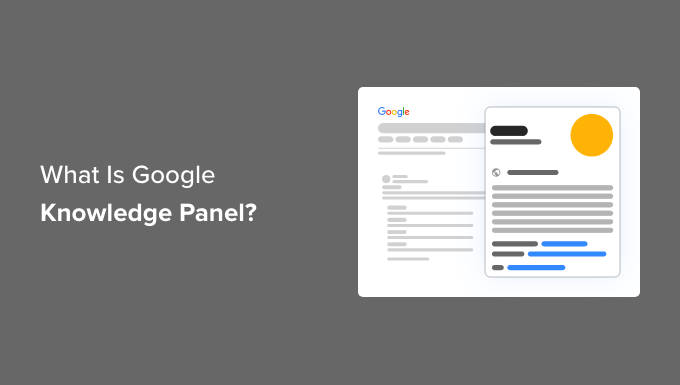
“`html
What is a Google Knowledge Panel?
A Google Knowledge Panel is a prominent box of information that appears on the right-hand side (on desktop) or at the top (on mobile) of Google’s search results page (SERP) when you search for a specific entity – this could be a person, place, organization, or thing. It’s Google’s way of providing users with a quick, comprehensive overview of the topic they’re searching for, directly from the SERP, without requiring them to click through to a website.
Essentially, it’s Google’s interpretation and presentation of what it understands to be the most important and relevant facts about the searched entity. Think of it as a digital summary, compiled from various sources across the web, structured in a visually appealing and easily digestible format.
Key Components of a Knowledge Panel
A typical Google Knowledge Panel will contain a combination of the following elements:
- Name and Type: The name of the entity and its category (e.g., “Elon Musk, Entrepreneur”).
- Description: A brief summary providing context and highlighting key information about the entity.
- Image: A prominent image representing the entity. This could be a portrait, logo, or relevant visual.
- Key Facts: A collection of factual details, such as date of birth, location, founded date, industry, etc. These facts vary depending on the type of entity.
- Social Profiles: Links to the entity’s official social media profiles (Facebook, Twitter, LinkedIn, Instagram, etc.).
- Website: A link to the entity’s official website.
- Other Relevant Information: Depending on the entity, this could include awards, books, movies, albums, members, subsidiaries, and more.
- People Also Search For: A section suggesting related entities that users might be interested in.
- Feedback/Edit Button: Allows users to suggest edits or provide feedback on the information displayed.
The Purpose of Google Knowledge Panels
Google Knowledge Panels serve several crucial purposes:
- Provide Instant Information: They offer users immediate access to essential information without needing to navigate multiple websites.
- Enhance User Experience: They improve the search experience by providing a more comprehensive and engaging presentation of information.
- Establish Authority and Credibility: They can help establish an entity’s authority and credibility by showcasing its key achievements and affiliations.
- Improve Search Visibility: Having a Knowledge Panel can significantly enhance an entity’s visibility in Google search results.
- Combat Misinformation: By presenting verified information from trusted sources, Knowledge Panels help combat the spread of misinformation.
Data Sources for Knowledge Panels
Google pulls information for Knowledge Panels from a variety of sources, including:
- The Knowledge Graph: This is Google’s vast database of entities and their relationships. It’s the foundation upon which Knowledge Panels are built.
- Wikipedia: Often a primary source of information, especially for notable individuals and organizations.
- Wikidata: A free, collaborative, multilingual knowledge base that provides structured data.
- Official Websites: The entity’s own website is a crucial source for accurate and up-to-date information.
- Social Media Profiles: Official social media profiles are used to verify identity and provide links.
- Other Reputable Websites: Google also draws information from news articles, industry publications, and other trusted sources.
Why Claim Your Google Knowledge Panel?
Claiming your Google Knowledge Panel, if you are eligible, is a crucial step in managing your online presence and shaping how Google presents information about you or your organization. It allows you to exert some control over the narrative and ensure that the information displayed is accurate, up-to-date, and reflects your desired image.
Benefits of Claiming Your Knowledge Panel
Here are some key benefits of claiming your Google Knowledge Panel:
- Accuracy Control: You can suggest edits to inaccurate or outdated information displayed in the panel. This ensures that users are presented with correct and reliable details.
- Content Management: While you can’t completely control everything that appears in the panel, you can influence the images, description, and key facts that are displayed.
- Enhanced Brand Image: By ensuring accurate and compelling information, you can enhance your brand image and build trust with potential customers or stakeholders.
- Improved Online Visibility: Claiming your Knowledge Panel signals to Google that you are actively managing your online presence, which can further improve your search visibility.
- Direct Communication: You can directly communicate with Google about issues related to your Knowledge Panel and request corrections or updates.
- Opportunity to Highlight Achievements: You can highlight key achievements, awards, and other notable accomplishments in your Knowledge Panel.
Who Can Claim a Knowledge Panel?
Generally, you can claim a Knowledge Panel if you are:
- A Public Figure: This includes actors, musicians, athletes, authors, politicians, and other notable individuals.
- A Business or Organization: This includes companies, non-profits, government agencies, and other types of organizations.
- An Artist: Musicians, painters, sculptors, writers, etc.
The entity must also have a significant online presence and be considered “notable” by Google’s standards. This typically means having a well-established website, social media presence, and mentions in reputable publications.
How to Claim Your Google Knowledge Panel with WordPress
While WordPress itself doesn’t directly allow you to “claim” a Knowledge Panel, it plays a crucial role in establishing your online presence and providing Google with the information it needs to create and populate your Knowledge Panel. By optimizing your WordPress website, you can significantly increase your chances of having a Knowledge Panel and successfully claiming it.
Here’s a step-by-step guide on how to use WordPress to help you claim your Google Knowledge Panel:
1. Optimize Your WordPress Website
Your WordPress website is the foundation for your online presence. It’s where you control the narrative and provide Google with the information it needs to understand who you are or what your organization does.
- High-Quality Content: Create comprehensive and informative content about yourself or your organization. Focus on providing valuable information that answers common questions and highlights your key achievements.
- Accurate Information: Ensure that all information on your website is accurate, up-to-date, and consistent with other online sources. This includes your name, address, phone number, and other contact details.
- Schema Markup: Implement schema markup (structured data) on your website to help Google understand the content on your pages. Schema markup provides context and tells Google what different elements on your page represent (e.g., a person, an organization, a product). This is crucial for getting your Knowledge Panel.
- About Us Page: Create a detailed “About Us” page that provides a comprehensive overview of your organization, its mission, and its history.
- Contact Information: Make sure your contact information (address, phone number, email address) is prominently displayed on your website.
- High-Quality Images: Use high-quality images that accurately represent you or your organization. Optimize images for web use to improve page load speed.
2. Implement Schema Markup Using a WordPress Plugin
Schema markup is essential for helping Google understand your website content and create a Knowledge Panel. Several WordPress plugins can help you implement schema markup easily:
- Yoast SEO: Yoast SEO is a popular SEO plugin that includes built-in schema markup functionality. You can use it to add schema markup for various types of content, including articles, pages, and products.
- Rank Math SEO: Rank Math is another powerful SEO plugin that offers comprehensive schema markup support. It allows you to create custom schema markup templates for different content types.
- Schema Pro: Schema Pro is a dedicated schema markup plugin that provides a wide range of schema types and customization options.
- All in One SEO Pack: Similar to Yoast and Rank Math, this plugin also provides tools to implement schema markup.
Using one of these plugins, you can add schema markup to your WordPress website to identify key entities and their attributes. For example, you can use the `Person` schema to identify yourself as an individual or the `Organization` schema to identify your company.
3. Create and Optimize Social Media Profiles
Your social media profiles are an important part of your online presence. Make sure you create and optimize profiles on relevant social media platforms (Facebook, Twitter, LinkedIn, Instagram, etc.).
- Consistent Branding: Use consistent branding across all your social media profiles, including your profile picture, cover photo, and bio.
- Accurate Information: Ensure that your social media profiles contain accurate and up-to-date information about you or your organization.
- Link to Your Website: Include a link to your WordPress website in your social media profile bios.
- Engage with Your Audience: Regularly post engaging content and interact with your followers on social media.
Google uses social media profiles to verify identity and gather information for Knowledge Panels. Make sure your profiles are well-maintained and accurately represent you or your organization.
4. Build Citations
Citations are mentions of your name, address, and phone number (NAP) on other websites. Building citations can help improve your online visibility and establish your credibility.
- Business Directories: List your business in relevant online business directories, such as Yelp, Yellow Pages, and Google My Business (if applicable).
- Industry Directories: List your business in industry-specific directories.
- Local Directories: List your business in local directories and community websites.
Ensure that your NAP information is consistent across all citations. This helps Google verify your business information and improve your search ranking.
5. Create a Wikipedia Page (If Applicable)
If you or your organization meet Wikipedia’s notability criteria, consider creating a Wikipedia page. Wikipedia is a major source of information for Google Knowledge Panels. Having a well-written and informative Wikipedia page can significantly increase your chances of having a Knowledge Panel.
- Meet Notability Criteria: Before creating a Wikipedia page, ensure that you or your organization meet Wikipedia’s notability criteria.
- Neutral Point of View: Write your Wikipedia page from a neutral point of view and avoid self-promotion.
- Cite Reliable Sources: Cite reliable sources to support the information you include in your Wikipedia page.
Creating a Wikipedia page can be challenging, but it can be a valuable asset in establishing your online presence and increasing your chances of having a Knowledge Panel.
6. Wait for Google to Generate a Knowledge Panel
After you have optimized your WordPress website, social media profiles, and built citations, you need to wait for Google to generate a Knowledge Panel. This process can take time, and there’s no guarantee that Google will create a Knowledge Panel for you. However, by following the steps above, you can significantly increase your chances of success.
7. Claim Your Knowledge Panel
Once Google generates a Knowledge Panel for you, you can claim it. To claim your Knowledge Panel:
- Search for Your Entity on Google: Search for your name or organization name on Google.
- Look for the “Claim this Knowledge Panel” Link: If a Knowledge Panel appears, look for a “Claim this Knowledge Panel” link at the bottom of the panel. If you don’t see it, you may not be eligible yet.
- Verify Your Identity: Click on the “Claim this Knowledge Panel” link and follow the instructions to verify your identity. This may involve providing documentation or logging into your official website or social media profiles.
- Manage Your Knowledge Panel: Once you have verified your identity, you will be able to manage your Knowledge Panel and suggest edits to the information displayed.
8. Suggest Edits and Keep Your Knowledge Panel Updated
After claiming your Knowledge Panel, it’s important to regularly review the information displayed and suggest edits if necessary.
- Monitor for Accuracy: Regularly monitor your Knowledge Panel for accuracy and completeness.
- Suggest Edits: If you find any inaccurate or outdated information, suggest edits to correct it.
- Keep Information Updated: Keep your Knowledge Panel updated with your latest achievements, awards, and other relevant information.
By actively managing your Knowledge Panel, you can ensure that it accurately represents you or your organization and provides users with the most up-to-date information.
Claiming and managing your Google Knowledge Panel is an ongoing process that requires consistent effort and attention. By following these steps, you can leverage your WordPress website and other online resources to establish your online presence, improve your search visibility, and control the narrative about you or your organization.
“`
- How to Add RSS Sitemap in WordPress (The Easy Way)
- Beginners Guide on How to Add Twitter Cards in WordPress
- How to Display Subcategories on Category Pages in WordPress
- Voice Search SEO — Optimize Your WordPress Blog for Voice Search
- How to Optimize Your WordPress Robots.txt for SEO
- How to Submit Your WordPress Site to Google News (Step by Step)
- How to Add Facebook Open Graph Meta Data in WordPress Themes
