Taxonomy SEO – How to Optimize Your WordPress Category Pages
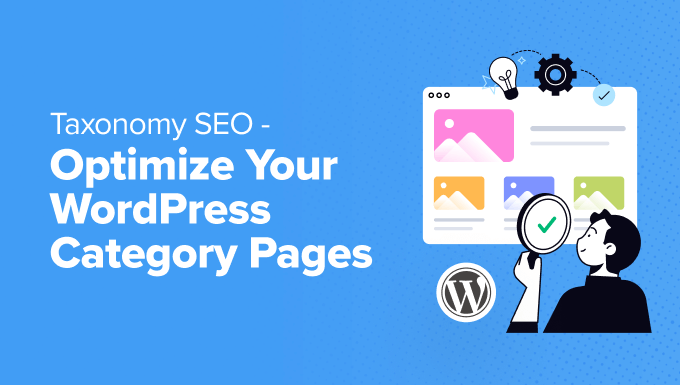
Understanding Taxonomy SEO and WordPress Categories
Taxonomy, in the context of SEO, refers to the way you organize and structure your website’s content. Think of it as a hierarchical system that helps both users and search engines understand the relationship between different pieces of information on your site. WordPress categories are a fundamental part of this taxonomy. They provide a way to group related posts together, creating a clearer and more navigable user experience. Properly optimized category pages can significantly improve your website’s SEO, driving more organic traffic and boosting your overall rankings.
Here’s why category pages are important for SEO:
- They improve site navigation, making it easier for users to find relevant content.
- They help search engines understand the structure and hierarchy of your website.
- They can rank in search results, targeting specific keywords related to the category topic.
- They provide internal linking opportunities, boosting the authority of individual posts and the category page itself.
Neglecting your category pages is a missed opportunity. Many websites leave them with default settings and minimal content, effectively wasting a valuable SEO asset. In the following sections, we’ll explore how to optimize your WordPress category pages for maximum SEO impact.
Keyword Research for Category Pages
The first step in optimizing your category pages is conducting thorough keyword research. Just like you would for a blog post or page, you need to identify the keywords that your target audience is using to search for information related to your category topics.
Here’s a breakdown of the keyword research process for category pages:
- **Brainstorm Category Topics:** Start by listing all the topics you cover on your website. These will likely align with your existing categories, but it’s a good opportunity to reassess and potentially refine your categorization strategy.
- **Identify Seed Keywords:** For each category topic, brainstorm a few initial “seed” keywords. These are broad terms that describe the overall theme of the category. For example, if your category is “Gardening Tips,” seed keywords could be “gardening,” “gardening advice,” or “garden ideas.”
- **Use Keyword Research Tools:** Leverage keyword research tools like Google Keyword Planner, Ahrefs, SEMrush, or Moz Keyword Explorer to expand your keyword list. Enter your seed keywords and explore related terms, long-tail keywords, and keyword variations.
- **Analyze Keyword Difficulty and Search Volume:** Evaluate the difficulty of ranking for each keyword and its search volume. Aim for keywords with a reasonable search volume and a difficulty score that aligns with your website’s authority.
- **Focus on User Intent:** Consider the user intent behind each keyword. Are users looking for informational content, product reviews, or transactional opportunities? Tailor your category page content to match the dominant user intent.
- **Identify Long-Tail Keywords:** Don’t overlook long-tail keywords – longer, more specific phrases that often have lower search volume but higher conversion rates. These can be incorporated into your category descriptions and on-page content.
- **Organize Your Keywords:** Create a spreadsheet to organize your keywords by category. Include information such as search volume, keyword difficulty, and user intent. This will help you prioritize your optimization efforts.
Once you have a list of relevant keywords for each category, you can start incorporating them into your category page elements.
Optimizing Category Page Titles and Meta Descriptions
The title and meta description are crucial for attracting clicks from search engine results pages (SERPs). They’re the first impression users have of your category page, so it’s essential to make them compelling and informative.
Here’s how to optimize your category page titles and meta descriptions:
- **Include Your Primary Keyword:** Your primary keyword should be prominently featured in the title tag. Ideally, place it as close to the beginning of the title as possible.
- **Keep Titles Concise:** Aim for a title length of around 50-60 characters to avoid truncation in search results.
- **Use a Compelling Title:** Craft a title that is both informative and enticing. Use power words and phrases that encourage users to click.
- **Write Unique Titles:** Avoid using the same title for multiple category pages. Each title should be unique and accurately reflect the content of that specific category.
- **Include Your Primary Keyword in the Meta Description:** Like the title, your primary keyword should also be included in the meta description.
- **Write Clear and Concise Meta Descriptions:** Meta descriptions should be around 150-160 characters long. Use this space to provide a brief summary of the category’s content and highlight its value proposition.
- **Focus on User Benefits:** Explain what users will gain by visiting the category page. Will they find helpful tips, expert advice, or product recommendations?
- **Use a Call to Action:** Consider adding a call to action in your meta description, such as “Learn More,” “Explore Now,” or “Get Started.”
- **Use a Plugin for Easy Management:** Use a WordPress SEO plugin like Yoast SEO or Rank Math to easily edit your category page titles and meta descriptions.
Remember to test different title and meta description variations to see what performs best in terms of click-through rates.
Crafting Compelling Category Descriptions
The category description is a short piece of text that appears at the top of your category page. It provides context for users and search engines, explaining the purpose and scope of the category.
Here’s how to write effective category descriptions:
- **Provide Context and Clarity:** Explain what the category is about and what kind of content users can expect to find within it.
- **Incorporate Keywords Naturally:** Weave your target keywords into the description in a natural and organic way. Avoid keyword stuffing, which can harm your SEO.
- **Focus on User Benefits:** Highlight the value that users will get from exploring the category. What problems will it solve, or what information will it provide?
- **Keep it Concise and Readable:** Aim for a description that is around 150-250 words. Use short paragraphs and clear language to make it easy to read.
- **Use HTML Formatting:** Use basic HTML formatting (e.g., headings, paragraphs, lists) to improve readability and structure.
- **Include Internal Links:** Link to other relevant categories or blog posts within your description to improve internal linking.
- **Update Regularly:** Review and update your category descriptions periodically to ensure they are still accurate and relevant.
A well-written category description can significantly improve the user experience and boost your SEO.
Optimizing Category Page Content
While category pages are primarily intended to list blog posts, adding some static content can further enhance their SEO and user value.
Here’s how to optimize category page content:
- **Add Introductory Text:** Provide a brief introduction to the category topic, summarizing its main themes and benefits.
- **Include Relevant Images or Videos:** Visual content can make your category pages more engaging and informative. Use high-quality images or videos that are relevant to the category topic.
- **Create a Table of Contents:** If your category contains a large number of posts, consider adding a table of contents to help users navigate the content.
- **Feature Popular Posts:** Highlight some of your most popular or valuable posts within the category. This can encourage users to explore more of your content.
- **Add a FAQ Section:** Answer common questions related to the category topic. This can improve the user experience and provide valuable information to search engines.
- **Provide Resources and Links:** Link to external resources, such as industry websites or research papers, to provide additional information and establish your credibility.
- **Optimize Image Alt Text:** Use descriptive alt text for all images on your category pages. This helps search engines understand the content of the images and improves accessibility.
By adding valuable content to your category pages, you can make them more appealing to both users and search engines.
Internal Linking Strategies for Category Pages
Internal linking is the practice of linking from one page on your website to another. It’s a crucial aspect of SEO that helps search engines understand the structure and hierarchy of your website.
Here’s how to use internal linking to optimize your category pages:
- **Link to Category Pages from Blog Posts:** When you write a blog post that is relevant to a particular category, link to that category page within the post. This helps users navigate to related content and boosts the authority of the category page.
- **Link to Category Pages from Other Pages:** Include links to your category pages from other relevant pages on your website, such as your homepage, about page, or contact page.
- **Use Anchor Text Strategically:** Use descriptive anchor text (the clickable text in a link) that accurately reflects the content of the target page. Avoid using generic anchor text like “click here.”
- **Link to Related Posts within Category Descriptions:** Incorporate internal links to relevant blog posts within your category descriptions. This can help users discover more of your content and improve engagement.
- **Create a Sitemap:** Submit a sitemap to search engines to help them crawl and index your website, including your category pages.
- **Use Breadcrumbs:** Implement breadcrumbs on your website to provide users with a clear navigational trail back to the homepage and category pages.
Effective internal linking can significantly improve your website’s SEO and user experience.
Mobile Optimization for Category Pages
With the majority of web traffic now coming from mobile devices, it’s essential to ensure that your category pages are mobile-friendly.
Here’s how to optimize your category pages for mobile:
- **Use a Responsive WordPress Theme:** Choose a WordPress theme that is responsive, meaning it automatically adapts to different screen sizes.
- **Optimize Page Speed:** Mobile users expect fast loading times. Optimize your category pages for speed by compressing images, minimizing code, and using a caching plugin.
- **Use a Mobile-Friendly Design:** Design your category pages with mobile users in mind. Use a clean layout, large fonts, and easy-to-tap buttons and links.
- **Test on Different Devices:** Test your category pages on a variety of mobile devices to ensure they display correctly and function properly.
- **Use Google’s Mobile-Friendly Test:** Use Google’s Mobile-Friendly Test tool to identify and fix any mobile usability issues.
- **Enable Accelerated Mobile Pages (AMP):** Consider enabling AMP for your category pages to further improve their loading speed on mobile devices.
Mobile optimization is crucial for providing a positive user experience and improving your website’s search rankings.
Monitoring and Measuring Category Page Performance
Once you’ve optimized your category pages, it’s important to monitor their performance and make adjustments as needed.
Here’s how to track and measure the effectiveness of your category page optimization efforts:
- **Use Google Analytics:** Use Google Analytics to track key metrics such as page views, bounce rate, time on page, and organic traffic to your category pages.
- **Track Keyword Rankings:** Monitor your keyword rankings in search results to see how your category pages are performing for your target keywords.
- **Monitor Click-Through Rates:** Track the click-through rates (CTR) of your category pages in search results to see how well your titles and meta descriptions are performing.
- **Analyze User Behavior:** Use heatmaps and user session recordings to analyze how users are interacting with your category pages.
- **A/B Test Different Variations:** A/B test different variations of your titles, meta descriptions, and content to see what performs best.
- **Use Google Search Console:** Use Google Search Console to identify any crawl errors, indexing issues, or mobile usability problems on your category pages.
- **Regularly Review and Update:** Regularly review your category pages and make updates as needed to ensure they are still accurate, relevant, and optimized for SEO.
By monitoring and measuring the performance of your category pages, you can identify areas for improvement and make data-driven decisions to optimize your SEO strategy.
- How to Add the Ultimate SEO Dashboard in WordPress
- 11 Things You Should Do When Inheriting a WordPress Site
- How to Add Schema Markup in WordPress and WooCommerce
- How to Get a Google Featured Snippet with Your WordPress Site
- How to Improve Your 404 Page Template in WordPress (2 Ways)
- How to Avoid Duplicate Post Display With Multiple Loops in WordPress
- How to Add Your WordPress Site to Google Search Console
