WordPress Body Class 101: Tips and Tricks for Theme Designers
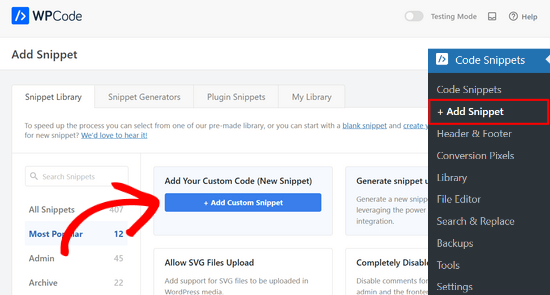
## WordPress Body Class 101: Tips and Tricks for Theme Designers
The `body_class()` function in WordPress is a powerful tool for theme designers, allowing for dynamic addition of CSS classes to the `
` tag of your website. These classes provide contextual information about the current page, post, or user state, enabling highly targeted styling and functionality. Mastering `body_class()` is essential for creating flexible, maintainable, and user-friendly themes. This article provides a comprehensive guide to understanding and utilizing this function effectively.## Understanding the Basics of `body_class()`
At its core, `body_class()` is a WordPress template tag that generates a string of CSS classes to be added to the `
` element. These classes are automatically generated based on the current context, such as the page type, post ID, category, author, and more. By default, WordPress adds a variety of helpful classes, but you can also add your own custom classes to tailor the styling to your specific needs.### How it Works
The `body_class()` function is typically placed within the `
` tag of your theme’s `header.php` file:“`html
“`
When this line of code is executed, WordPress automatically generates a series of CSS classes based on the context of the current page. For example, on a single post page, you might see classes like:
“`html
“`
These classes can then be used in your theme’s CSS file to style specific elements on the page.
### Default WordPress Body Classes
WordPress includes a substantial set of default body classes, categorized as follows:
* **General Classes:**
- `blog`: Applied on the blog page.
- `home`: Applied on the home page.
- `archive`: Applied on archive pages.
- `search`: Applied on search results pages.
- `error404`: Applied on the 404 error page.
- `logged-in`: Applied when a user is logged in.
- `admin-bar`: Applied when the admin bar is visible.
* **Post-Specific Classes:**
- `single`: Applied on single post pages.
- `page`: Applied on single page pages.
- `postid-{ID}`: Unique ID of the current post.
- `page-id-{ID}`: Unique ID of the current page.
- `single-post`: Specific to single post pages (same as `single`).
- `single-page`: Specific to single page pages (same as `page`).
- `category-{slug}`: Applied to single posts within a specific category.
- `tag-{slug}`: Applied to single posts with a specific tag.
- `format-{format}`: Applied based on the post format (e.g., `format-aside`, `format-gallery`).
* **Archive Classes:**
- `category`: Applied on category archive pages.
- `tag`: Applied on tag archive pages.
- `author`: Applied on author archive pages.
- `date`: Applied on date-based archive pages.
- `category-{slug}`: Applied to category archive pages with a specific slug.
- `tag-{slug}`: Applied to tag archive pages with a specific slug.
- `author-{nicename}`: Applied to author archive pages with a specific nicename.
* **Template Classes:**
- `page-template-{template-name}`: Applied based on the page template used (e.g., `page-template-template-contact-php`).
- `page-template-{template-name-without-php}`: Applied based on the page template used (e.g., `page-template-template-contact`).
- `page-template-{template-path}`: The entire file path is used for the class.
Understanding these default classes is crucial for leveraging the power of `body_class()`. They provide a solid foundation for creating targeted styles without the need for custom code.
## Adding Custom Classes with `body_class` Filter
The real power of `body_class()` lies in its ability to be extended with custom classes. WordPress provides a filter, aptly named `body_class`, that allows you to modify the array of classes before they are output.
### Using the `body_class` Filter
To add custom classes, you need to hook into the `body_class` filter. This is typically done in your theme’s `functions.php` file or a custom plugin.
“`php
function my_custom_body_class( $classes ) {
// Add your custom classes here
return $classes;
}
add_filter( ‘body_class’, ‘my_custom_body_class’ );
“`
The `my_custom_body_class` function receives an array of existing classes as its `$classes` argument. You can then add, remove, or modify these classes as needed. The function *must* return the modified `$classes` array.
### Examples of Adding Custom Classes
Here are some practical examples of adding custom classes using the `body_class` filter:
* **Adding a Class Based on a Theme Option:**
“`php
function my_custom_body_class( $classes ) {
$theme_layout = get_theme_mod( ‘theme_layout’, ‘default’ ); // Get theme option
if ( $theme_layout == ‘wide’ ) {
$classes[] = ‘wide-layout’;
} elseif ( $theme_layout == ‘boxed’ ) {
$classes[] = ‘boxed-layout’;
}
return $classes;
}
add_filter( ‘body_class’, ‘my_custom_body_class’ );
“`
This example checks a theme option (using `get_theme_mod`) and adds a class based on its value.
* **Adding a Class Based on the User Role:**
“`php
function my_custom_body_class( $classes ) {
global $current_user;
wp_get_current_user();
if ( is_user_logged_in() ) {
$user_roles = ( array ) $current_user->roles;
if ( in_array( ‘administrator’, $user_roles ) ) {
$classes[] = ‘admin-user’;
} elseif ( in_array( ‘editor’, $user_roles ) ) {
$classes[] = ‘editor-user’;
}
}
return $classes;
}
add_filter( ‘body_class’, ‘my_custom_body_class’ );
“`
This example adds classes based on the user’s role (administrator or editor). It first checks if a user is logged in, then retrieves the user’s roles and adds the corresponding class.
* **Adding a Class Based on a Custom Field Value:**
“`php
function my_custom_body_class( $classes ) {
if ( is_singular() ) {
$custom_field_value = get_post_meta( get_the_ID(), ‘custom_field_name’, true );
if ( ! empty( $custom_field_value ) ) {
$classes[] = ‘custom-field-‘ . sanitize_title( $custom_field_value );
}
}
return $classes;
}
add_filter( ‘body_class’, ‘my_custom_body_class’ );
“`
This example retrieves a custom field value for a single post or page and adds a class based on that value. `sanitize_title()` is used to ensure the class name is valid CSS.
* **Adding a Class Based on Browser or Device:**
While not recommended to be done purely server-side as it is often unreliable, you can use JavaScript to detect the browser and device and then add a class to the body. This provides more accurate results. For example:
“`javascript
document.addEventListener(‘DOMContentLoaded’, function() {
if(/Android|webOS|iPhone|iPad|iPod|BlackBerry|IEMobile|Opera Mini/i.test(navigator.userAgent)) {
document.body.classList.add(‘mobile-device’);
} else {
document.body.classList.add(‘desktop-device’);
}
});
“`
This example uses JavaScript to detect if the user is on a mobile device and adds the class `mobile-device` or `desktop-device` accordingly. This script would typically be placed in your theme’s JavaScript file.
## Best Practices for Using `body_class()`
To ensure your theme is maintainable and efficient, follow these best practices when using `body_class()`:
* **Use Descriptive Class Names:** Choose class names that clearly indicate their purpose. Avoid generic names like `style1` or `layout2`. Instead, use names like `wide-sidebar` or `highlighted-post`.
* **Sanitize Your Class Names:** When generating classes based on user input or custom field values, always sanitize the input using functions like `sanitize_title()` or `esc_attr()` to prevent invalid CSS or potential security vulnerabilities.
* **Avoid Overly Specific Classes:** Try to keep your classes relatively general. Instead of creating a class for every possible combination of conditions, consider using multiple classes to achieve the desired effect.
* **Use CSS Specificity Wisely:** Be mindful of CSS specificity when using `body_class`. Avoid overly specific selectors that can make it difficult to override styles later.
* **Keep Your `functions.php` Clean:** If you have a large number of custom `body_class` modifications, consider organizing them into separate functions or files to keep your `functions.php` file clean and manageable.
* **Consider Performance:** While `body_class()` is generally efficient, avoid performing complex calculations or database queries within the `body_class` filter, as this can impact page load times.
* **Test Thoroughly:** Always test your theme with different types of content and user states to ensure your `body_class` modifications are working as expected.
* **Document Your Code:** Add comments to your code to explain the purpose of each custom `body_class` modification. This will make it easier for you and other developers to understand and maintain your theme in the future.
## Common Use Cases for `body_class()`
Here are some common scenarios where `body_class()` can be particularly useful:
* **Conditional Styling:** Apply different styles based on the page type, post category, or user role. For example, you could have a different background color for category archive pages or a different font size for logged-in users.
* **Layout Variations:** Implement different layouts based on theme options or user preferences. For example, you could allow users to choose between a wide or boxed layout.
* **Mobile Optimization:** Add classes to target mobile devices and apply responsive styles.
* **Accessibility Enhancements:** Add classes to enable accessibility features, such as high contrast mode or keyboard navigation.
* **A/B Testing:** Add classes to different variations of a page for A/B testing purposes.
* **Plugin Integration:** Add classes to integrate with plugins and customize their appearance. For instance, you might add a class when a specific plugin is active to modify the theme’s styles to better complement the plugin’s design.
## Advanced Techniques
Beyond the basics, there are several advanced techniques you can use to leverage the full potential of `body_class()`:
* **Conditional Tags:** Utilize WordPress’s conditional tags (e.g., `is_single()`, `is_category()`, `is_front_page()`) within the `body_class` filter to add classes based on specific conditions. This allows for fine-grained control over the classes that are added.
* **Object-Oriented Approach:** Create a class to manage your `body_class` modifications. This can help organize your code and make it more reusable.
* **Transients:** If you need to perform complex calculations or database queries to determine the classes to add, consider using WordPress transients to cache the results and improve performance.
* **Combining Classes:** Use multiple classes in conjunction to achieve more complex styling effects. For example, you could combine a class that indicates the page type with a class that indicates the theme option.
## Troubleshooting Common Issues
* **Classes Not Appearing:** Double-check that you have placed `body_class()` correctly within the `
` tag of your `header.php` file. Also, ensure that your custom filter is properly hooked into the `body_class` filter.* **Incorrect Classes Being Added:** Verify that your conditional logic is correct and that you are using the appropriate conditional tags. Use `var_dump( $classes )` within your filter function to inspect the classes being added.
* **CSS Not Applying:** Check the CSS specificity of your selectors. Make sure your selectors are specific enough to override any existing styles. Use your browser’s developer tools to inspect the CSS and identify any conflicts.
* **Performance Issues:** If you notice performance issues, optimize your code and consider using transients to cache the results of complex calculations.
By understanding the principles and techniques outlined in this article, you can effectively utilize `body_class()` to create dynamic, flexible, and maintainable WordPress themes. Remember to prioritize clarity, consistency, and performance when implementing your `body_class` modifications.
- How to Create a Local WordPress Site Using XAMPP
- How to Set A Fallback Featured Image Based on Post Category in WordPress
- How to Create a Custom Page in WordPress
- How to: Related Posts with Thumbnails in WordPress without Plugins
- How to Add Custom Fields to Comments Form in WordPress
- How to Notify Users When Their Comment is Approved in WordPress
- How to Create a Recent Comments Page in WordPress (2 Ways)
